How to use this code is explained below.
1. Open the main 'Post Reply' box below the 'Quick Reply' box, and note the position of the '=iframe' icon - highlighted in this image.
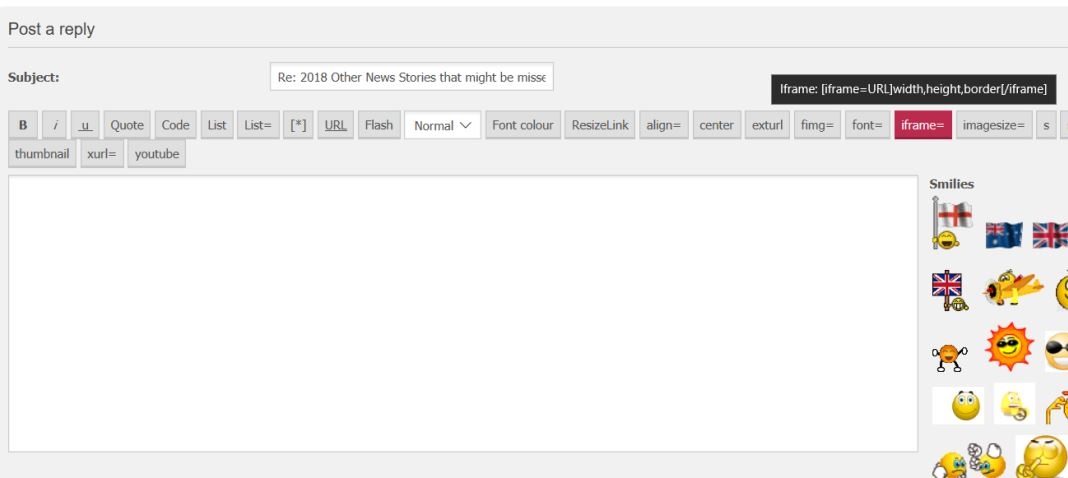
2. On the external website video that you wish to embed, locate and hover over the icon '</>' and it will state 'Get embed code', as here
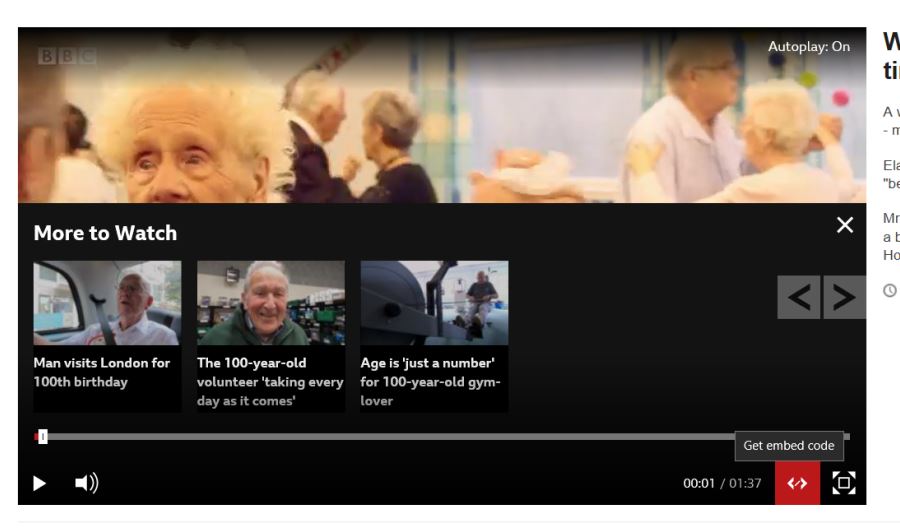
3. Left-click on the icon and then left-click on the code shown which should then highlight in blue. Right-click on the highlighted code and select 'Copy' from the menu. as here.
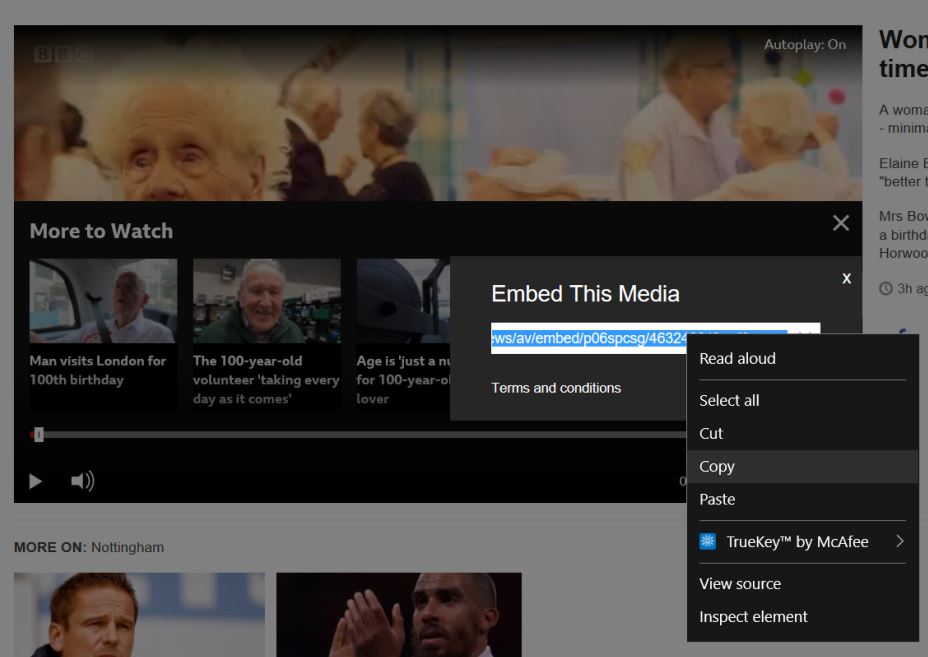
4. In the 'Post Reply' box (image 1) click the 'iframe='. Somewhere below this, paste the embed code as shown here (this is purely for convenience and will be deleted later).

5. Note the three numbers indicated by arrows in this next image and type the same three numbers between the two sets of code, separating each with a comma as shown here. Do not uses any spaces.

6. Highlight and copy the URL as indicated here in blue (do not include the inverted commas) and paste it immediately after the equals sign in the 'iframe=' part of the code. Again, ensure there are no spaces either after the '=' or before the closing bracket ']' after the URL.
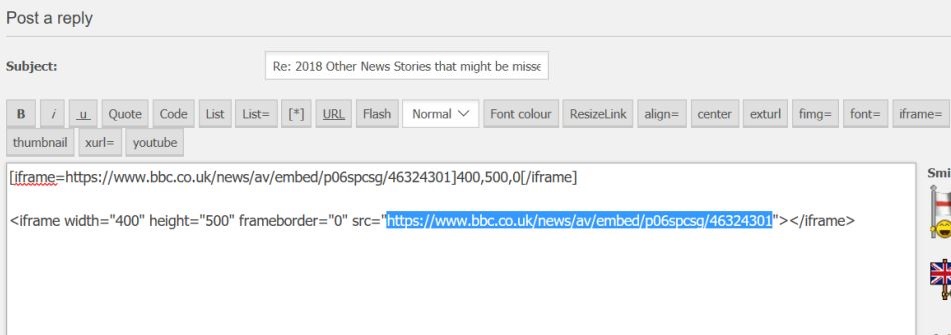
7. Delete the line of embed code you pasted in image 4 above as this is no longer required and you are left with the image below. The post can then be submitted, although you may wish to 'Preview' it before posting and before deleting the code to ensure it is correct.
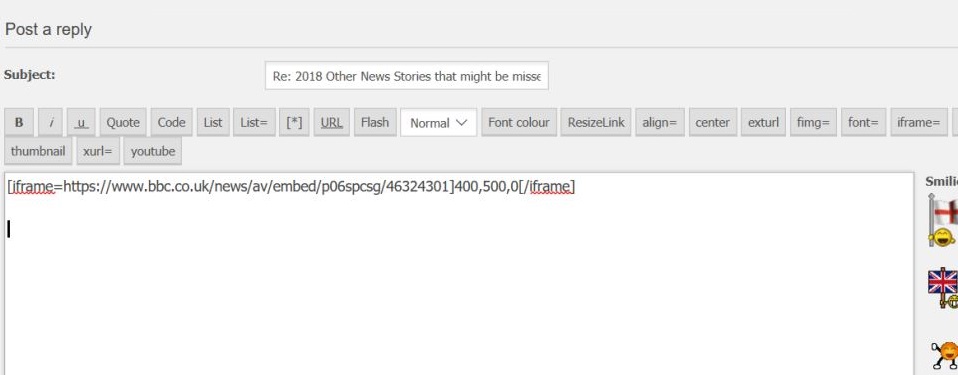
The code used above is what was used to post THIS in one of the news topics.
Before you go, please indicate if you found this useful by answering the question at the top of the page.


